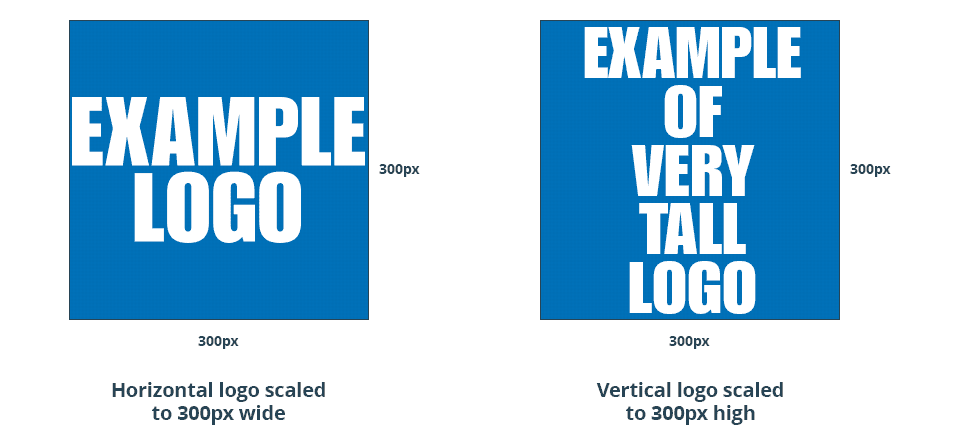File upload area
This page is being developed for uploads of member logos and other files, including large files unsuitable for emailing. Simple follow the instructions below to upload your file.
1. Click “SELECT FILES”
2. Find the file you want to upload on your computer
3. Add a file description (optional)
4. Click “SAVE” to upload files.
Please note that this is a shared folder so every member who has access to the user name and password can view, upload and delete any files so please be careful not to inadvertently delete someone else’s images !
Logo display guidelines
Our directory area displays all members logos scaled to 300px wide and automatic height.
For best display results we recommend you supply a sRGB 72dpi image in JPG, GIF or PNG format set at a width of 300px and height of 300px as shown in the diagram below.